5 Productivity Apps I Can't Live Without
I literally depend on my phone to keep my business and my blog running smoothly. Here are five of my very favourite productivity apps I just can't live without.It can get lonely
1. Evernote
What is it: Evernote is an app for note taking, archiving, and staying organized. The app allows you to create notes to keep track of things, you can also insert PDFs, images, and links into your notes. You can also create notebooks where a series or notes of a particular theme can be held.
How I use it: I use it to keep track of notes and links from e-books I read, as well as ideas and lists for this blog. We also use it to plan vacations; for example we have a notebook called "New York City" that contains a number of notes each with lists of things to do in NYC. The lists include restaurants, things to see and do, and places to visit. Each item has a link to a website or a Google map, and if we book anything from the list we create a new note where we store our booking confirmation. This is also a handy place to keep travel information for big trips with lots of connections and bookings. We did this for our trip to England and Ireland.
2. Slack
What is it: Slack is an app originally designed in Vancouver for working with and communicating with teams. You can organize topics of a project into channels, direct message people in your group, make a voice or video call, and share files.
How I use it: I am on a slack channel for a project I am working on with a group back in NL. It's a great one stop place to communicate with a team of people without going back and fourth on a million emails. I can send them mock ups directly through the app and we can have a convo about them. It's like a messenger app on steroids. This is particularly great when most of your clients are abroad.
3. Google Calendar
What is it: Google Calendar is a free online calendar that keeps all your information on "the cloud" which you can access from anywhere, like your phone, browser, etc.
How I use it: I have all of my content for this blog for the next 6 months scheduled in my Google calendar. I write down all of my post and video ideas, then spread them through out the calendar. Each topic is colour coded to the platform the content is being posted. For example, anything green is video, anything blue is blog, etc. You can also drag and drop which makes adjusting the schedule super easy. You can also sent reminders, which is great if you forget to check it often and you have a deadline coming up. You can also share it with other people by adding them to your calendar.
4. Box Sync
What is it: Box Sync is a cloud based file sharing app with mobile access to all your files.
How I use it: I use this app EVERY SINGLE DAY and I love it. We organize all of our exported images for Instagram in the app into different folders so we can just go in and save the images that we want to post. It's cloud based, like dropbox, so I can have all my photos at my fingertips without them taking up space on my phone. I also saved all my e-books in the app so I have access to them wherever I am. You need the internet to access your files; however, you can decide which items you would like to make available offline, which is what I do with my e-books when I travel.
5. Toggle
What is it: Toggle is a time tracking software which puts all your timed work into spreadsheets based on client.
How I use it: I'll usually time myself while I am working on jobs for clients to make sure the amount I am quoting is accurate to the amount of time I am spending on the job. If I am charging by the hour I will set my timer while I work to make sure I am charging for my time.
Those are my top 5 favourite apps, do you have any you use on a regular basis? I would love to hear about them in the comments below!u think
I have always been a huge fan of setting goals; for me it's the best way to create growth, track your progress, and plan for future. Otherwise things get put off, especially when work gets busy. Setting goals gives you a purpose, something to work towards. It also keeps you focused when work gets crazy and you lose sight of why you went on your own in the first place.
My Solution: Create a list of easy to accomplish 30 day and 90 day goals. Then write down that big, fearless five or ten year goal and work towards it. It's so satisfying to tick off those smaller goals while working towards the big picture.