Home Automation
Wires. So many wires. Towards the beginning of our renovation, I spent a good six months fishing thousands of feet of various wiring/cables throughout our house. Almost three years later, I wish I kept track of all of it because I'm sure it would have made a neat infographic.
Our first of many orders from Monoprice, where we purchased most of our low voltage wiring and wall plates.
I've been meaning to post about home automation and the various networks that live in our walls and air space but I've put it off because it's such a vast topic. Also, writing about it is like trying to hit a moving target because the network and its multiple facets are constantly changing as we continue to add/modifying components. The goals of this post are to explain the common components of a home automation system and provide a bit of insight into which ones we decided to install and why. I'll eventually make some dedicated posts for each category that will go into more detail, but for now here's a graphic that sums it all up. Each component is numbered, with corresponding explanations down below.
1. Internet Access
Our home is connected to the outside world through Bell/Aliant's FibreOp (80 Mb/s down, 30 Mb/s up). That’s about all for this section!
2. HOME Network
Explanation:
The home network, AKA local area network (LAN), is the basis for which Internet-enabled devices communicate with each other in the home. Fifteen years ago, in the days when households usually had only one computer (likely connected directly to the modem), LANs were fairly uncommon. Nowadays, however, this is a fairly ubiquitous entity in most homes. Most routers come with integrated WiFi capability which is usually the basis of most home networks since no infrastructure is needed and it's often times setup for you by your Internet service provider's technician. And if you're only using your network for Internet access, WiFi bitrates are generally sufficient.
Our Setup:
Our home network is made up of both wireless and hard wired components. The wireless router we use is the standard unit supplied by Bell/Aliant with their FibreOp bundles (801.11n/g), configured for main and separate guest networks each with their own password. Every main room has at least two CAT6 ethernet hard-wired runs, which all terminate in a network closet. A 24-port gigabit ethernet switch ties it all together, allowing direct connections between any two hardwired devices. As previously mentioned, if you're only using your network for accessing the Internet, then WiFi's bitrate is fine at max 54 Mb/s (i.e. 6.75 MB/s - if you don't know the difference between Mb/s and MB/s, see this article). If you do any large file transfers between computers, however, a fast hard-wired network is a must. At 1 gbit/s (128 MB/s), hard-wired Ethernet is quite a BIT faster (lolololol sorry). In addition to transferring files, our LAN serves as a means to access multiple other home automation components remotely (e.g. security system, CCTV system, lighting, etc) and for media streaming.
3. Security System
Elk M1 Gold with ELK-M1XEP Ethernet interface, the heart of our security system.
Explanation:
The concept of the security system has evolved from a simple controller with multiple relay circuits to basically a standalone computer responsible for many home automation functions. Most people will sign up with a monitoring company who will install a “free” system, where the cost is subsidized by the recurrent monthly fees. What people don't realize is that if you purchase and install your own system, you can pay as little as $8/month for professional monitoring. As with most things, building your own system allows you to customize it completely, but does come with the hassle of doing it yourself and the up front investment.
Our Setup:
The heart of our security system is the Elk M1 Gold. I should note that just before we purchased our system, we were solicited by Vivint, a company that's trying to bring home automation mainstream by bundling it in with security monitoring services. Since I had already planned out a custom security/home automation system, I knew exactly what features we required. The salesman guaranteed that they could provide all the features I needed and said we could sign up at the lowest monthly fee (which typically only provides basic features) but if we purchased our own extra hardware (e.g. security cameras, light switches, etc.) then we could still use all the features that would otherwise require the top tier subscription (costing upwards of $90/month, roughly $30-40 per month more than the bottom tier package). Well after signing up, it turns out that this wasn't the case and they said we had to upgrade to the most expensive plan in order to get full functionality. Plus the automation logic was all cloud based, which I didn't like, and was not nearly as sophisticated as I needed it to be. They also denied me the installer code, further limiting customizability. Not impressed. We ended up invoking the money back guarantee clause in our contract and they came in and uninstalled the entire system. It was a huge pain in the ass for us. But probably more for them.
Back to the system we ended up installing: the Elk M1 Gold. We also installed motion sensors in every room and contact sensors on every window and exterior door. While this may seem excessive, it not only provides the most security, it's also great having that many sensors that can be used when programming logic (if/then/else) statements. Most of the sensors are hardwired (we fished over 1000 feet of quad alarm wire) for reliability and also because changing batteries would be insane with the number of sensors in the house. Like with the home network, hard wired is the way to go wherever possible. I admit that installing the system did have a bit of a steep learning curve (see pages 4-7 of the manual for wiring diagrams…), but all required info was in the manual.
4. Lighting Network
Insteon SwitchLinc dimmers and 6 button keypad for enabling scenes.
Explanation:
Multiple brands/protocols exist for lighting control. The general concept for all these systems is that each switch or device acts as a "node" in a distributed network where it can send commands or receive and retransmit commands across the network. Multiple devices can be grouped together into "scenes", for invoking commonly used lighting combinations. Switches can also be programmed to control other switches to create virtual 3-way, 4-way, 5-way, n-way circuits. Note that most of these products require power at the switch (i.e. both hot and neutral lines) to work.
Typically, a main device controller is connected to the network at all times and is used for initial network setup as well as programming and execution of logic operations, which is where the real power lies.
Our Setup:
We went with Insteon for our network because I liked that it communicates over the power lines as well as wirelessly via radio signals. At the time, the main competing protocol (Z-Wave) only used radio signals. This was a few years ago, so other comparable products may exist now. Every lighting circuit is on its own Insteon dimmer, which can be addressed separately. Multiple lamps are on dedicated LampLinc dimming units.
We use an ISY-99i from Universal Devices as the main controller. The M1 Gold and ISY-99i are fully integrated and have full access to each other's connected device/sensor/alarm states. Even though both products are pitched as home automation controllers, I find the ISY-99i interface faster to program and more intuitive to use. Both are expandable to other protocols such as Z-wave.
5. Home Entertainment
Our living room's custom media wall with Sharp 60" TV and sound bar.
Explanation:
Home entertainment can be looked at as its own network with multiple sub-networks/components. Ultimately, the purpose of the system is to distribute multiple media sources to multiple output devices with multiple points of control. Given the numerous components, seamless integration can be a difficult task. Add in the fact that there is no ceiling on how much you can spend on high-end components (if you feel so inclined), one can see that this area can be a HUGE sinkhole for money.
Our Setup:
This section will definitely require its own post since we have plans on changing up the configuration. Presently, our system has three main media sources:
Apple TV
FibreOp TV DVR
Blu-ray player
These feed into four possible outputs:
Optical Toslink cable to a dedicated receiver for whole home audio (which feeds 8 pairs of stereo in-ceiling/in-wall speakers throughout the house).
HDMI feed to Sharp sound bar/receiver connected to a Sharp 60” TV on our media wall
HDMI feed to laundry room
HDMI feed to master bedroom
We eventually will link everything up with a true 4x4 HDMI matrix, allowing any inout/output combination, but until then the Apple TV feeds into both the whole home audio and sound bar/TV, while the main media wall TV and the Sharp soundbar receiver receive all the other HDMI signals. All the low voltage wiring, cables, and in-ceiling speakers were purchased at Monoprice. If you pay more than $5 for a short HDMI cable, you're a sucker. And if you buy into Monster cables, we can't be friends. We have done so many orders from Monoprice; it's kind of embarrassing.
Control is via iPhone app iRule, which allows one to create fully custom remotes for any iOS device. Device specific command codes (e.g. on, off, play, pause, etc), combinations of command codes, or scripts can be assigned to buttons for maximum functionality. When buttons are pushed, the commands are sent over Ethernet to an iTach IP2IR by Global Caché, which then converts them into infrared signals that the connected devices understand. For example, the "watch a Blu-ray" button will send "on" commands to the TV, receiver, and Blu-ray player as well as change the receiver to the appropriate input. Basically it's a fully custom universal remote for your phone.
We can stream music to the home audio system from our iPhones via AirPlay to the Apple TV. Alternatively, music/videos can be played directly on iTunes from any iTunes library in the house (see home sharing) and controlled with the iPhone Remote app.
6. Surveillance
Explanation:
Traditionally closed circuit television (CCTV) systems were only installed in stores and commercial settings, but surveillance in residential properties is becoming more and more common. Not only do these systems record video for security purposes (and sometimes non-security purposes), they allow you to remotely check on your property in real time from your phone.
Our Setup:
The system we installed is a 16-channel DVR/camera bundle from Q-See. When researching this, all the companies seemed to have comparable products with similar features. I honestly just went with Q-See because I found some sale on Amazon. I will note that I opted for a hard-wired system (see a theme here?) since I didn't want to be stuck changing batteries on up to 16 cameras, some of which were in very difficult to reach places. Not to mention I didn't want all my WiFi bandwidth potentially being eaten up by numerous video streams. If you're only looking for one or two cameras in easy to access locations though, dedicated WiFi cameras might be an easier alternative to fishing wires.
7. Mobile Access
Explanation:
Remote access to the above systems from your mobile phone (or any off-site computer with an Internet connection) is key. Whether it's checking the status of your alarm system or streaming a real time video feed from your front door, remote access/control is paramount in a well thought out home automation system.
Our Setup:
We use iPhones/iPads as our mobile platforms. I have yet to find a single, all-in-one app that can manage it all, but so far eKeypad Pro comes the closest (although the interface is not very pretty). It can handle all the M1 Gold and ISY-99i security and lighting functions. At the same time I don't mind using multiple apps for multiple functions. Note that Apple has recently announced HomeKit, which I am hopeful will provide a single, beautiful GUI for the bastard that is our home automation system! At the time of writing this, details on HomeKit are very limited. This is the issue that has plagued custom home automation systems - a cheap, aesthetically pleasing interface to tie it all together.
Since our home's assigned IP address periodically changes, our phones find their way back to the house via a dynamic DNS server through an free account with DynDNS. This service works by assigning your account a URL and links it with the most up to date home IP address, provided by a program running in the background of your home computer. So despite our IP changing, the URL will always point back to our house. Note that since writing this, DynDNS have discontinued their free service, but our web guy has hooked us up with his account! Either way, there are lots of other free DNS services out there.
We also have a free TeamViewer account that allows seamless remote access to all our computers. So far this has been the sleekest solution I've come across, and best of all it's free. We like that you can fully remotely control the computer or just access a file transfer dialogue that gives you a simple list of your file system.
Other Home Automation Topics
Climate Control
Even though thermostats are one of the more common items found in modern home automation systems, we actually haven't upgraded ours. Bottom line is, you need a centralized low voltage climate control system (e.g. HVAC) in order to easily tie into most home automation solutions. Since our house was built in the 80's, it has independent 240V baseboard heater/thermostat combos in each room, which aren't easily compatible. There exist some not-very-elegant solutions from the old days of X-10 that basically are remote controllable mini heaters that mount under your actual thermostat and trick it into turning off the baseboard heater, but these need to be plugged in. I've also looked into 240V Insteon relays to control the heaters directly, but none of these solutions are very elegant. For the meantime, 7-day programmable thermostats will suffice. I've heard a lot about Nest, but again, this is only compatible with low voltage climate control systems.
Door Locks
The “smart lock” revolution is upon us. A relatively new concept, the smart lock is an extension of the keyless entry keypads that have become popular over the past decade. These new products essentially use the proximity of an authorized Bluetooth enabled phone or keyfob to unlock your door, with the ability to grant access to different people/phones for any period of time based on basic rules/logic. At the time of writing this, the only smart lock on the market is Kevo (and maybe one from Schlage?), but others are slated for release in early 2014 (see Goji, August, Lockitron). I'm holding out for one of these.