How To Make A Festive T-Shirt With No Vinyl Cutter
Unless you are a big time crafter, you probably don't have one of those super cool little vinyl cutters at home. No worries! I made these festive holiday t-shirts without any fancy equipment! Here's how!
Materials
Iron
Printer
Simple graphic of your choice
Scissors
Ruler
Tape
Step 1 - Design
Decide on what type of graphic you will be using on your t-shirt. Since you will be cutting this by hand, keep it super simple. It's easiest if all elements of your design are attached. I chose the word "Fa La La La" for mine, written in script font which I laid out in Adobe Illustrator.
Step 2 - Print
Reverse your design and print it off as big as you can on your desktop printer. You need to reverse the design so that when you put it on your shirt it reads the correct way.
Step 3 - Cut
Cut out a rectangle of iron on vinyl from the roll large enough to fit your design. Take your print out and tape it to the back of the vinyl (the side that attaches to the t-shirt), making sure it's mirrored. Using an exacto knife and/or scissors, carefully cut out your design.
Step 4 - Iron
Once your design is cut out, remove any paper or tape that's left on the vinyl. Follow the instructions that came with the vinyl on how to apply. For mine, it required me to preheat the shirt with an iron for 10 seconds, then place the design shiny side up on the t-shirt. I held the iron on for 30 seconds, making sure not to move it around, then flipped over the t-shirt and ironed the backside of the design for 30 more seconds. Once the vinyl was cool, I peeled off the clear tape to reveal my design.
Step 5 - Party!
Put on your shirt and have a festive good time!
I made two shirts, one with the script letters attached and one with individual letters. The latter was much more difficult. For a less frustrating experience, I recommend using big letters that are attached or a simple design. We can't wait to wear these on Christmas Day with family!